Howdy, Stranger!
It looks like you're new here. If you want to get involved, click one of these buttons!
Categories
- 241.3K All Categories
- 22 >> Start Here <<
- 12 New Members
- 8 FAQs
- 86.6K Gear
- 39.5K Guitar
- 3.4K Acoustics
- 1.3K Bass
- 14.6K Amps
- 17.2K FX
- 265 Digital & Modelling
- 765 Other Instruments
- 8.2K Making & Modding
- 419 Gear Reviews
- 107 Guitar Reviews
- 73 Amp Reviews
- 118 FX Reviews
- 87 Other Reviews
- 748 Made in the UK
- 972 Theory
- 1.8K Technique
- 2.1K Live
- 3.2K Studio & Recording
- 2.1K Making Music
- 218 Events
- 15 Guitar Show 2018
- 829 Plug My Stuff
- 105K Classifieds
- 41K Guitars £
- 2.8K Acoustics £
- 138 LH Guitars £
- 895 Basses £
- 10.5K Parts £
- 18.3K Amps £
- 34K FX £
- 2.8K Studio & Rec £
- 6.1K Misc £
- 465 Personnel
- 54.6K Chat
- 36.5K Off Topic
- 1.1K Tributes
- 6.6K Music
In this Discussion
Become a Subscriber!
Subscribe to our Patreon, and get image uploads with no ads on the site!
Guitar Rig 5 Keeps Cutting Out?
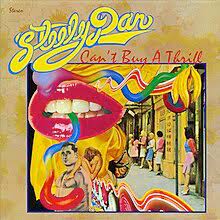 Bellycaster
Frets: 5850
Bellycaster
Frets: 5850
On Laptop.
As in the title, Guitar sound cuts out....then followed by an annoying EEEERRRRRRRRRRRRRRRR Noise until I close it down. It's doing it every time I load GR5 in stand alone and frequently when GR is loaded through Cubase.
I have the latency settings on the same as I've always had and it only ever did it several times before in nearly 2 years. I'm guessing it is an issue with the Laptop rather than the software? Although the laptop doesn't appear to be giving me any other problems *touch wood* But they do slow down as they get older, it's only 2 years old though.
I've tried different (longer) latency settings, but it still does it. I optimise my disk (even though the laptop automatically defrags itself weekly)
I can only guess, but it may be cutting out when there is other activity that the laptop is doing itself in the background because I see the blue border of the window turn grey at times. Having said that, the laptop has always run it's own activity in the background, so I'm lost.
Any help? I'm pretty clueless with computers.
Thanks.
As in the title, Guitar sound cuts out....then followed by an annoying EEEERRRRRRRRRRRRRRRR Noise until I close it down. It's doing it every time I load GR5 in stand alone and frequently when GR is loaded through Cubase.
I have the latency settings on the same as I've always had and it only ever did it several times before in nearly 2 years. I'm guessing it is an issue with the Laptop rather than the software? Although the laptop doesn't appear to be giving me any other problems *touch wood* But they do slow down as they get older, it's only 2 years old though.
I've tried different (longer) latency settings, but it still does it. I optimise my disk (even though the laptop automatically defrags itself weekly)
I can only guess, but it may be cutting out when there is other activity that the laptop is doing itself in the background because I see the blue border of the window turn grey at times. Having said that, the laptop has always run it's own activity in the background, so I'm lost.
Any help? I'm pretty clueless with computers.
Thanks.
Only a Fool Would Say That.
0 LOL 0
LOL 0 Wow! 0
Wow! 0 Wisdom
Wisdom
 LOL 0
LOL 0 Wow! 0
Wow! 0 Wisdom
Wisdom Base theme by DesignModo & ported to Powered by Vanilla by Chris Ireland, modified by the "theFB" team.


Comments
For example, I believe there's a free version of Amplitube and a demo version of S Gear. Also, I believe there's a free or demo version of LePou.
Another thing to try is does Cubase have the issue when GR5 isn't loaded?
Amplitube do a free basic pack with a few amps and pedals.
http://www.ikmultimedia.com/products/amplitubecs/
Remember, it's easier to criticise than create!
When you click on the Guitar Rig logo at the top left of the interface, does it say full licence and does it say version 5.2.2 (R8) which is the latest version. If not, it might be worth updating.
Also, is your operating system 64bit. I expect it will be if the laptop is fairly new. If so, is the GR5 VST version you have 64 bit?
Not sure what Revsorg means with "Over Zealous Licencing System"
@revsorg
Remember, it's easier to criticise than create!
@stratman3142 ;
@revsorg ;
It appears to have behaved itself tonight but please read on. After recalling the facts correctly, the GR5 came with my Native Instruments Komplete Audio 6 as did the basic Cubase (which I've since upgraded last year). I also got Kontakt 5, Reaktor and other bits and bobs with the KA6.
It is the latest 5.2.2 (R8) Version and Full Licence when I clicked on the Guitar Rig Logo.
The Cubase without GR5 loaded was good as was GR5 in stand alone, didn't try GR5 loaded in Cubase as time is moving on, but figured it would be ok.
So, I'm stumped as to what was the issue, it was faulting in way less than 30 mins, more like 2 mins, every time I closed down and opened it up again. Made a damn fool out of me, but it was playing up.
Any inklings, chaps?
Ta.
Find the file(s) called Guitar Rig 5.dll
I've actually got two versions of the Guitar Rig 5.dll file, which were installed by the Native Instruments installer.
The 64 bit version is in the VST path I've defined in my DAW (which is my case is Reaper).
To avoid any confusion/conflicts, I keep the 32 bit version well out of the way in a separate folder that isn't defined as a part of my VST path in Reaper. It's not used, so it's not needed by me.
I've just had a look at the two files by right clicking on the file > selecting Properties > then clicking on the Details tab.
For the 64 bit dll the Product Version states 5.2.2(x64).
For the 32 bit dll, the Product version states 5.2.2 (IA32)
But this might be a complete red herring.
Remember, it's easier to criticise than create!
OK @stratman3142 this is the bit that gives me suicidal thoughts
I recall totally not understanding this part when installing it, luckily, a kind man on here guided me right through it.
Anyway, I've located it (even though the useless Windows search function couldn't find it)
This PC>Windows(C)>Program Files>Native Instruments>VST Plugins 64bit>Guitar Rig 5 .dll
There is a separate folder for VST Plugins32bit in the Native Instruments folder.
Is this what you wanted to know?
Anyway if the problem occurs again in Cubase, you could try the following, just as a simple test.
Do you happen to know the folder path (or paths) where Cubase looks for the VSTs? Within Reaper you can define this in the preference settings. I've got a 64 bit Windows 10 OS so, in cases where there are VSTs with 64 bit and 32 bit versions, I make sure that the 32 bit versions aren't in a folder path defined in the preferences in Reaper, so there's no ambiguity.
As you've got a 64bit OS, if the 32 bit version happens to be in a folder path where Cubase looks for VSTs you could try temporarily moving the 32 bit Guitar Rig 5.dll out of the folder path (e.g. move it onto your desktop or wherever) and see if the issue still occurs. If there's no change then move it back.
One would hope that the DAW would know how to deal with these things, but I'm a bit OCD and a control freak when it comes to VST management, so I try to avoid potential issues in the first place.
The only thing I can think is that I may have accidentally put GR5 in demo mode by scrolling through some of the presets when trying to find my saved presets or something, but who knows.
I did find the Plug-In Manager in Cubase and found GR5 listed but the information of whether it was 32 or 64 bit was not apparent.
Let's see what happens next time, it behaved last night so fingers crossed.