Home ›
Howdy, Stranger!
It looks like you're new here. If you want to get involved, click one of these buttons!
Categories
- 241.3K All Categories
- 22 >> Start Here <<
- 12 New Members
- 8 FAQs
- 86.5K Gear
- 39.5K Guitar
- 3.4K Acoustics
- 1.3K Bass
- 14.6K Amps
- 17.2K FX
- 265 Digital & Modelling
- 765 Other Instruments
- 8.2K Making & Modding
- 419 Gear Reviews
- 107 Guitar Reviews
- 73 Amp Reviews
- 118 FX Reviews
- 87 Other Reviews
- 748 Made in the UK
- 972 Theory
- 1.8K Technique
- 2.1K Live
- 3.2K Studio & Recording
- 2.1K Making Music
- 218 Events
- 15 Guitar Show 2018
- 829 Plug My Stuff
- 105K Classifieds
- 41K Guitars £
- 2.8K Acoustics £
- 138 LH Guitars £
- 894 Basses £
- 10.5K Parts £
- 18.3K Amps £
- 34K FX £
- 2.8K Studio & Rec £
- 6.1K Misc £
- 465 Personnel
- 54.6K Chat
- 36.5K Off Topic
- 1.1K Tributes
- 6.6K Music
In this Discussion
Become a Subscriber!
Subscribe to our Patreon, and get image uploads with no ads on the site!
How to post pics, Google Photos
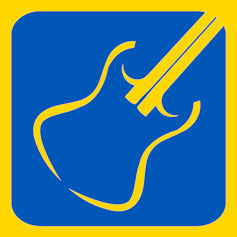 TTony
Frets: 27453
TTony
Frets: 27453
This one is so simple, I don't quite understand why it's given trouble in the past ... unless Google has changed the functionality of its photo hosting of course!
From Windows/OSX devices, via a browser
From iPad, via a browser
From iPad, via app
Not looking quite so easy.
From Android, via app
As above.
From Windows/OSX devices, via a browser
- Login to your account at Photos.Google.com
- Find the image that you want to embed here, and click on it.
- The image should now appear full-screen.
- Right click on the image and select "copy image address"
- Back to the forum, and "paste" the copied link into the attach image/file pop-up
From iPad, via a browser
- as above
- as above
- as above
- press and hold on the image until a list of options appears - select "copy image"
- as above, but press space, not enter when you have pasted into the pop-up
From iPad, via app
Not looking quite so easy.
From Android, via app
As above.
Having trouble posting images here? This might help.
0 LOL 0
LOL 0 Wow! 0
Wow! 0 Wisdom
Wisdom
 LOL 0
LOL 0 Wow! 0
Wow! 0 Wisdom
Wisdom Base theme by DesignModo & ported to Powered by Vanilla by Chris Ireland, modified by the "theFB" team.


Comments
Let's try this:
Hmm, seems to work! Can anyone who's not me see this image above?
Thanks for trying it again.
@Neilybob - which device are you working on when trying to post the pics?