Home ›
Howdy, Stranger!
It looks like you're new here. If you want to get involved, click one of these buttons!
Categories
- 241.3K All Categories
- 22 >> Start Here <<
- 12 New Members
- 8 FAQs
- 86.6K Gear
- 39.5K Guitar
- 3.4K Acoustics
- 1.3K Bass
- 14.6K Amps
- 17.2K FX
- 265 Digital & Modelling
- 765 Other Instruments
- 8.3K Making & Modding
- 420 Gear Reviews
- 107 Guitar Reviews
- 73 Amp Reviews
- 118 FX Reviews
- 87 Other Reviews
- 748 Made in the UK
- 972 Theory
- 1.8K Technique
- 2.1K Live
- 3.2K Studio & Recording
- 2.1K Making Music
- 218 Events
- 15 Guitar Show 2018
- 829 Plug My Stuff
- 105K Classifieds
- 41K Guitars £
- 2.8K Acoustics £
- 138 LH Guitars £
- 895 Basses £
- 10.5K Parts £
- 18.3K Amps £
- 34K FX £
- 2.8K Studio & Rec £
- 6.1K Misc £
- 465 Personnel
- 54.7K Chat
- 36.5K Off Topic
- 1.1K Tributes
- 6.6K Music
In this Discussion
Become a Subscriber!
Subscribe to our Patreon, and get image uploads with no ads on the site!
quick Q [mods can you move this to "how do I" - I cant delete it
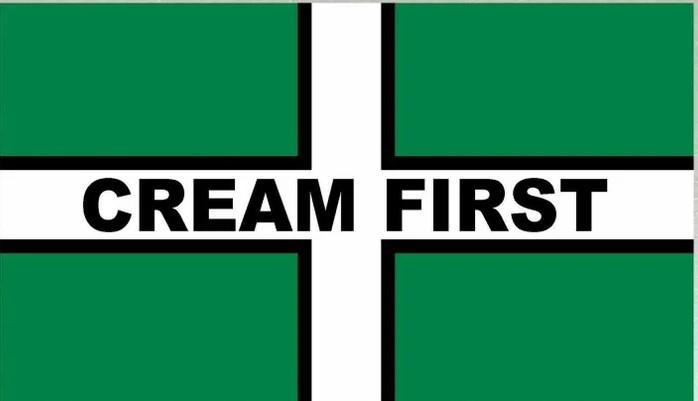 bertie
Frets: 13568
bertie
Frets: 13568
so those emoji's over there * points * on the top right of this the comments pain................ how do you use em ? The other 12 from the drop down up there * points again * are a bit "limited"
apologies if this is in a "how to" thread.............this is a bit quicker
apologies if this is in a "how to" thread.............this is a bit quicker
just because you don't, doesn't mean you can't
just because you do, doesn't mean you should.
just because you do, doesn't mean you should.
0 LOL 0
LOL 0 Wow! 0
Wow! 0 Wisdom
Wisdom
 LOL 0
LOL 0 Wow! 0
Wow! 0 Wisdom
Wisdom Base theme by DesignModo & ported to Powered by Vanilla by Chris Ireland, modified by the "theFB" team.


Comments
So : m without the space between the : and the m gives you
I have no idea how the emojis are used other than a few of them - @digitalscream is there some sort of logic to the : formula?
Im specifically talking about the ones that appear when you click on the little smiley face, top RH corner of a reply box
just because you do, doesn't mean you should.
:bz
So, click the weird symbol, click the emoji and reclick the weird symbol.
Although they also seem to disappear at times completely.
~O)
trying on Safari…okay that seems to work. Do t know what I was doing yesterday :-B