Howdy, Stranger!
It looks like you're new here. If you want to get involved, click one of these buttons!
Categories
- 241.3K All Categories
- 22 >> Start Here <<
- 12 New Members
- 8 FAQs
- 86.6K Gear
- 39.5K Guitar
- 3.4K Acoustics
- 1.3K Bass
- 14.6K Amps
- 17.2K FX
- 265 Digital & Modelling
- 765 Other Instruments
- 8.2K Making & Modding
- 419 Gear Reviews
- 107 Guitar Reviews
- 73 Amp Reviews
- 118 FX Reviews
- 87 Other Reviews
- 748 Made in the UK
- 972 Theory
- 1.8K Technique
- 2.1K Live
- 3.2K Studio & Recording
- 2.1K Making Music
- 218 Events
- 15 Guitar Show 2018
- 829 Plug My Stuff
- 105K Classifieds
- 41K Guitars £
- 2.8K Acoustics £
- 138 LH Guitars £
- 894 Basses £
- 10.5K Parts £
- 18.3K Amps £
- 34K FX £
- 2.8K Studio & Rec £
- 6.1K Misc £
- 465 Personnel
- 54.6K Chat
- 36.5K Off Topic
- 1.1K Tributes
- 6.6K Music
In this Discussion
Become a Subscriber!
Subscribe to our Patreon, and get image uploads with no ads on the site!
Wifi Network assistance required!
Afternoon all,
I'm experiencing issues where my MacBook wifi is dropping every so often (I've run a ping test and seems to be sporadic but there are definitely timeouts in there and there are some instances where the ping time is very high (200+ ms and in some instances 1100+ms!)
I've just run a ping test on my iPhone using a ping app and getting no timeouts at all. Sure some of the ping times are higher, but nothing like from my MacBook. Both devices are next to each other
I'm connecting to a dedicated WiFi Router (Apple AirPort Extreme, thanks @wibble ), so I'm not sure why I'm experiencing drop outs on my Mac specifically? Would it be anything obvious I can check?
), so I'm not sure why I'm experiencing drop outs on my Mac specifically? Would it be anything obvious I can check?
I'm experiencing issues where my MacBook wifi is dropping every so often (I've run a ping test and seems to be sporadic but there are definitely timeouts in there and there are some instances where the ping time is very high (200+ ms and in some instances 1100+ms!)
I've just run a ping test on my iPhone using a ping app and getting no timeouts at all. Sure some of the ping times are higher, but nothing like from my MacBook. Both devices are next to each other
I'm connecting to a dedicated WiFi Router (Apple AirPort Extreme, thanks @wibble
0 LOL 0
LOL 0 Wow! 0
Wow! 0 Wisdom
Wisdom
 LOL 0
LOL 0 Wow! 0
Wow! 0 Wisdom
Wisdom Base theme by DesignModo & ported to Powered by Vanilla by Chris Ireland, modified by the "theFB" team.


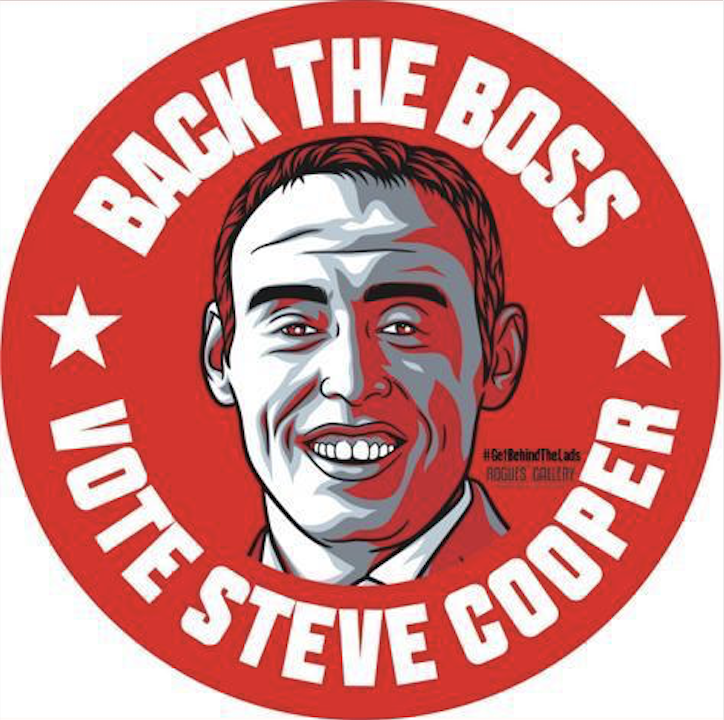
Comments
Good free tools that let you see what is going on with signal strength etc.
(in addition to what Kittyfrisk said above).
Also chips are "Plant-based" no matter how you cook them.
If you have a router nearby transmitting on channel 1 (2.4GHz), you can set the AirPort Extreme to transmit on the opposite side of the spectrum, like channel 10 or similar. Experimenting with channels, rather than leaving channel selection on 'automatic', can help with interference issues.
More ways to deal with interference here.
Placing a router up high, like on a book shelf, may also result in better transmission across a house of flat than placing it 'low' - like on the ground, under a table.
You can also set the AirPort Extreme so that it uses different names for the 2.4 and 5GHz bands, so they show up as different networks that don't switch automatically. 5GHz is the better option if you are in the same room as the router, 2.4GHz is the better option if the router is at the opposite side of the house.