Howdy, Stranger!
It looks like you're new here. If you want to get involved, click one of these buttons!
Categories
- 245.2K All Categories
- 22 >> Start Here <<
- 12 New Members
- 8 FAQs
- 87.9K Gear
- 40K Guitar
- 3.5K Acoustics
- 1.3K Bass
- 14.9K Amps
- 17.4K FX
- 317 Digital & Modelling
- 776 Other Instruments
- 8.4K Making & Modding
- 427 Gear Reviews
- 107 Guitar Reviews
- 74 Amp Reviews
- 119 FX Reviews
- 87 Other Reviews
- 752 Made in the UK
- 978 Theory
- 1.9K Technique
- 2.2K Live
- 3.2K Studio & Recording
- 2.2K Making Music
- 227 Events
- 15 Guitar Show 2018
- 851 Plug My Stuff
- 106.8K Classifieds
- 41.8K Guitars £
- 2.9K Acoustics £
- 143 LH Guitars £
- 916 Basses £
- 10.8K Parts £
- 18.6K Amps £
- 34.6K FX £
- 2.9K Studio & Rec £
- 6.2K Misc £
- 466 Personnel
- 55.5K Chat
- 37.1K Off Topic
- 1.1K Tributes
- 6.7K Music
In this Discussion
Become a Subscriber!
Subscribe to our Patreon, and get image uploads with no ads on the site!
Changing song/setlist on a pedalboard
Configuring programmed pedal boards for live use is a very personal thing. In another thread
This struck me as a useful discussion for those of us who use Helix, Fractal, or effects switchers in anything other than stomp box mode. What pedal tapping do you do to change song, and how does it work behind the scenes? Pictures or screen grabs would help to visualise what it looks like to use your rig.topdog91 said: How do you manage changing the "bank per song" in terms of changing setlists?
If people find this a useful topic I’ll grab images of my own board.
Tree recycler, and guitarist with https://www.undercoversband.com/.
0 LOL 0
LOL 0 Wow! 0
Wow! 0 Wisdom
Wisdom
 LOL 0
LOL 0 Wow! 0
Wow! 0 Wisdom
Wisdom Base theme by DesignModo & ported to Powered by Vanilla by Chris Ireland, modified by the "theFB" team.


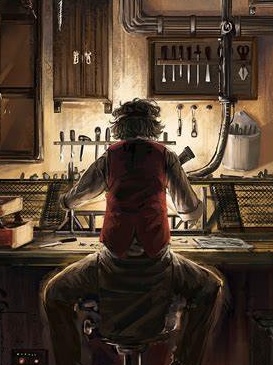
Comments
The was a slight drop out when switching patches in this way and I should have used snap shot mode but it wasn't enough of an issue to cause a problem as FOH would always have some verb on it anyway.
As the setlist was almost always the same, just some songs left out for shorter gigs this worked well. You do a song and then you move up a bank.
I fall into the I’ve got four sounds available and that’s what you get category
Cue the it’s not what you sound like just the notes you play discussion
if we change the set from gig to gig, it’s a simple copy and paste session which takes 5 mins max.
As soon as the next song is selected on the app it will call up the correct preset on the Helix and I'm ready to go in snapshot mode. It works really well and is much easier than tap dancing.
I used a CME WIDI Master for a while to change presets wirelessly but started having some problems connecting when our other guitarist also brought one (
Bandhleper makes it very easy as you just have to add a midi preset to the song and it will then automatically call it up in future from within the setlist. It means you don't have to worry about reordering patches and just need to remember to put the midi address in once when you first add a new song.
Every preset I use has FS5 configured to change to the next preset or the previous preset - depending on which one it is. Playing song A, preset 1, FS5 selects the "next' preset - preset 2 for song A. Playing preset 2, FS5 selects the "previous" preset - preset 1 for song A.
This has worked well, but I'm now thinking about doing something similar to @rich75. I use SongBook Pro for lyrics and chords. It has the ability to send a PC command when a new song is displayed. I've tested that the ES-5 will load a preset properly when sent a PC command. Now I need to work out how to get MIDI working on my iPad. The benefit to me will be I won't need to put the ES-5 presets into setlist order. It's much easier building a setlist in SBP.
At the moment (with the Whitesnake tribute) I have five basic sounds:
Clean 1
Clean 2 (80's Clean with Chorus etc)
Rhythm
Lead 1
Lead 2 / Solo
I've been thinking it might be handy to programme a few patches with Steve Vai type sounds for a few of the tunes to keep it interesting and varied, so a preset per song with 5 tones might be the best way to go.
The heart of my rig is a TC G System. The set list rarely changes (which is handy as moving presets around in the G System doesn't seem possible / easy).
____________________
www.adamironside.com
www.youtube.com/Adji87
Each bank has 4 presets, and each preset has 6 switchable effects (or 8 if you use external controllers)
For my main function band I have 3 go-to presets which are all built more or less the same with drive, boost, chorus, delay, reverb, auto filter. 1 preset is set so that my exp. pedal adjusts feedback and level of the delay which allows me to make it self oscillate (tastefully) which is really nice for washy ambient stuff or solos
The next preset is exactly the same but my exp pedal works as a standard wah pedal.
The last preset is for heavier songs or songs where I have a big guitar solo so my overall volume is louder and boost is even louder still, but all fx the same.
It’s amazing how easy it is to copy and tweak presets, or build a new one from scratch. Obviously there is software for editing patches on computer but most of the time I just menu dive on the pedal because it’s so easy. The only thing that I found pretty complex is getting the HX to send midi messages to the strymon sunset but I’ve managed to get that working so that it loads my default drive settings each time I change preset, ignoring how the knobs on the sunset are set, which is all i need it to do at the moment.
Glad I made the switch from many individual pedals on a messy board to just using the HX stomp for pretty much everything!