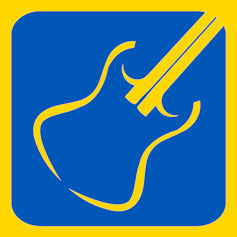Howdy, Stranger!
It looks like you're new here. If you want to get involved, click one of these buttons!
Categories
- 244.1K All Categories
- 22 >> Start Here <<
- 12 New Members
- 8 FAQs
- 87.5K Gear
- 39.9K Guitar
- 3.5K Acoustics
- 1.3K Bass
- 14.8K Amps
- 17.4K FX
- 302 Digital & Modelling
- 770 Other Instruments
- 8.3K Making & Modding
- 426 Gear Reviews
- 107 Guitar Reviews
- 74 Amp Reviews
- 119 FX Reviews
- 87 Other Reviews
- 751 Made in the UK
- 977 Theory
- 1.9K Technique
- 2.2K Live
- 3.2K Studio & Recording
- 2.1K Making Music
- 226 Events
- 15 Guitar Show 2018
- 846 Plug My Stuff
- 106.3K Classifieds
- 41.5K Guitars £
- 2.9K Acoustics £
- 143 LH Guitars £
- 909 Basses £
- 10.7K Parts £
- 18.5K Amps £
- 34.4K FX £
- 2.8K Studio & Rec £
- 6.2K Misc £
- 466 Personnel
- 55.3K Chat
- 36.9K Off Topic
- 1.1K Tributes
- 6.6K Music
Become a Subscriber!
Subscribe to our Patreon, and get image uploads with no ads on the site!
Laptop Battery Emergency Reset
Sharing this in case it ever helps anyone else ...
My main PC is a Thinkpad laptop which sits on my desk, connected via USB-C to a dock which provides power, link to external monitor, additional USB3 ports, etc.
This morning, switched laptop on, and external display didn't wake up. Odd.

My main PC is a Thinkpad laptop which sits on my desk, connected via USB-C to a dock which provides power, link to external monitor, additional USB3 ports, etc.
This morning, switched laptop on, and external display didn't wake up. Odd.
- Maybe it's switched itself to another input? Checked, reset, and confirmed it's on the right input but not receiving a signal from the dock.
- Connect laptop direct to monitor, and all is OK, so cable is undamaged and laptop is outputting a signal.
- Unplug, switch dock off and leave for a few mins, reconnect the peripherals and switch back on. Still no monitor signal.
- Hmmmm.
- Then I notice laptop battery level is falling and is below the level that should trigger it to charge. Hmmmm some more.
- Check battery charge settings, and it should certainly have started charging as it's now <50%.
- Try a different USB-C cable from dock to laptop, still no change.
- Run Lenovo diagnostics and there are a few driver and firmware updates recommended.
- Install, reboot, and battery is still not charging.
- Hmmm some more.
- Google for local laptop repair options.
- Let's make sure all docs/settings are backed up to date.
- Then let's remove any sensitive docs completely.
- That hits the battery level, now <30% after some intensive backup activity.
- Try the thunderbolt port instead, still via the dock, and still no battery charging.
- Dig out the separate AC adapter, plug that in, and still no battery charging.
- One last Google search reveals an "emergency battery reset button".
- Switch laptop off, insert pin into (well hidden) reset button recess, hold for 7secs, release and switch back on.
- Hold breath whilst laptop boots.
- Login, still holding breath.
- Check battery status, and it's charging again.
- Working both through dock and adapter.
- Switch off, leave it charging, and walk away for an hour or so.
- Switch on, and battery is restored.
Having trouble posting images here? This might help.
0 LOL 2
LOL 2 Wow! 2
Wow! 2 Wisdom
Wisdom
 LOL 2
LOL 2 Wow! 2
Wow! 2 Wisdom
Wisdom Base theme by DesignModo & ported to Powered by Vanilla by Chris Ireland, modified by the "theFB" team.