Home ›
Howdy, Stranger!
It looks like you're new here. If you want to get involved, click one of these buttons!
Categories
- 241.9K All Categories
- 22 >> Start Here <<
- 12 New Members
- 8 FAQs
- 86.8K Gear
- 39.5K Guitar
- 3.4K Acoustics
- 1.3K Bass
- 14.6K Amps
- 17.3K FX
- 273 Digital & Modelling
- 765 Other Instruments
- 8.3K Making & Modding
- 421 Gear Reviews
- 107 Guitar Reviews
- 73 Amp Reviews
- 119 FX Reviews
- 87 Other Reviews
- 749 Made in the UK
- 975 Theory
- 1.9K Technique
- 2.1K Live
- 3.2K Studio & Recording
- 2.1K Making Music
- 220 Events
- 15 Guitar Show 2018
- 831 Plug My Stuff
- 105.3K Classifieds
- 41.1K Guitars £
- 2.8K Acoustics £
- 139 LH Guitars £
- 900 Basses £
- 10.6K Parts £
- 18.3K Amps £
- 34.1K FX £
- 2.8K Studio & Rec £
- 6.1K Misc £
- 465 Personnel
- 54.8K Chat
- 36.6K Off Topic
- 1.1K Tributes
- 6.6K Music
In this Discussion
Become a Subscriber!
Subscribe to our Patreon, and get image uploads with no ads on the site!
Picasa / Google Photos and posting photos here
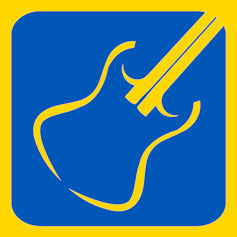 TTony
Frets: 27636
TTony
Frets: 27636
I've given up trying to get my pics on Picasa / Google Photos to post on here.
In the original days of Picasa, everything worked simply and smoothly. Since Google canned Picasa and migrated everyone to Google Photos, embedding pics here has been impossible from that source - and all the old links broke too.
But I stuck with Google Photos - until this morning - for 2 reasons. First was the (in vain) hope that Google would actually get it sorted out. Second was that I dreaded moving all my photos across to another service.
I've just moved across to Flickr. Thanks to cloudsfer the process was absolutely painless. It's a cloud-to-cloud migration service that's free for up to 5Gb of content. It doesn't support *every* cloud service, but it does support Google Photos and Flickr. Hence my choice of Flickr as my new image host.

In the original days of Picasa, everything worked simply and smoothly. Since Google canned Picasa and migrated everyone to Google Photos, embedding pics here has been impossible from that source - and all the old links broke too.
But I stuck with Google Photos - until this morning - for 2 reasons. First was the (in vain) hope that Google would actually get it sorted out. Second was that I dreaded moving all my photos across to another service.
I've just moved across to Flickr. Thanks to cloudsfer the process was absolutely painless. It's a cloud-to-cloud migration service that's free for up to 5Gb of content. It doesn't support *every* cloud service, but it does support Google Photos and Flickr. Hence my choice of Flickr as my new image host.
Having trouble posting images here? This might help.
0 LOL 0
LOL 0 Wow! 0
Wow! 0 Wisdom
Wisdom
 LOL 0
LOL 0 Wow! 0
Wow! 0 Wisdom
Wisdom Base theme by DesignModo & ported to Powered by Vanilla by Chris Ireland, modified by the "theFB" team.


Comments
Otherwise agree - the usability of Google Photos is atrocious
(question mark, full stop, jpg)
So select the image in the album, right click on it and select "view image", copy and paste the url from the address bar into the image attach box and add ?.jpg to the end.