Howdy, Stranger!
It looks like you're new here. If you want to get involved, click one of these buttons!
Categories
- 244.1K All Categories
- 22 >> Start Here <<
- 12 New Members
- 8 FAQs
- 87.5K Gear
- 39.9K Guitar
- 3.5K Acoustics
- 1.3K Bass
- 14.8K Amps
- 17.4K FX
- 303 Digital & Modelling
- 769 Other Instruments
- 8.3K Making & Modding
- 426 Gear Reviews
- 107 Guitar Reviews
- 74 Amp Reviews
- 119 FX Reviews
- 87 Other Reviews
- 751 Made in the UK
- 977 Theory
- 1.9K Technique
- 2.2K Live
- 3.2K Studio & Recording
- 2.1K Making Music
- 226 Events
- 15 Guitar Show 2018
- 846 Plug My Stuff
- 106.3K Classifieds
- 41.5K Guitars £
- 2.9K Acoustics £
- 142 LH Guitars £
- 908 Basses £
- 10.7K Parts £
- 18.5K Amps £
- 34.4K FX £
- 2.8K Studio & Rec £
- 6.2K Misc £
- 466 Personnel
- 55.3K Chat
- 36.9K Off Topic
- 1.1K Tributes
- 6.6K Music
In this Discussion
Become a Subscriber!
Subscribe to our Patreon, and get image uploads with no ads on the site!
Talk Wifi to me: USB versus PCI.
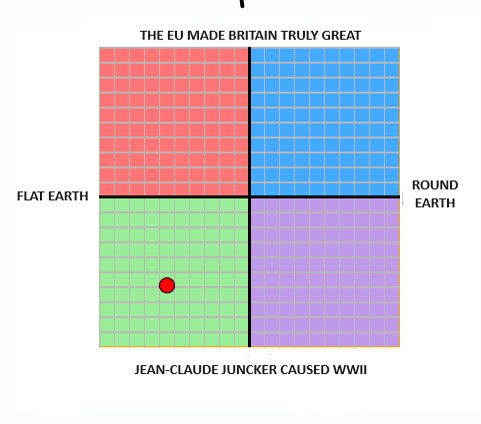 Heartfeltdawn
Frets: 22562
Heartfeltdawn
Frets: 22562
Moved house in November, first time I've ever had to use a Wifi adapter rather than going straight from the router via Ethernet. I picked up a cheap Trendnet adapter which is bloody awful. Every review I've seen of it says that it's bloody awful and so far it is living up to its reputation. Most annoyingly it appears to be causing enough DPC latency to make audio fragment when being played.
So a new WiFi adapter is needed as it's impossible to go direct to the router. I honestly have no idea where to start though. Any recommendations for good bits of kit would be much appreciated.
Finally went up to Windows 10 today as well. Sigh.
So a new WiFi adapter is needed as it's impossible to go direct to the router. I honestly have no idea where to start though. Any recommendations for good bits of kit would be much appreciated.
Finally went up to Windows 10 today as well. Sigh.
0 LOL 0
LOL 0 Wow! 0
Wow! 0 Wisdom
Wisdom
 LOL 0
LOL 0 Wow! 0
Wow! 0 Wisdom
Wisdom Base theme by DesignModo & ported to Powered by Vanilla by Chris Ireland, modified by the "theFB" team.

Comments
https://www.techadvisor.co.uk/test-centre/network-wifi/best-powerline-adapters-for-2018-3490638/
Totally location of desktop and router. Router in lounge, desktop in bedroom, no way of changing that.
Don’t listen to the naysayers - I have one for a hard to reach device and it’s fine. It tends to suffer when you have more than one set installed - for a single pair it’s been as reliable as a direct cable connection
Part of my job involves speccing and designing high level enterprise active networking (Cisco, HP etc) and even I think it’s decent stuff - it’s not as quick as real pukka networking, but in a home environment where you are relying on a broadband routers wifi it’s a more reliable connection and usually quicker..
So I shall be investing in either one of these:
Beastie 1
or one of these:
Beastie 2
Those ones, according to my order history.
Fun fact, one end of mine is also on a 6-way adapater along with my pc, monitors, speakers etc and works like a charm
I’ve found desktops with added on WiFi come across some sort of issue at some point or other if the onboard Ethernet isn’t updated.
The only issue with those is they aren’t passthrough, so you lose a socket
Yours for cost of postage...
Out of curiosity, I went to the Realtek site. The RTL8111G is listed on there as a PCI Express Ethernet controller with no mention of onboard m/b LAN controllers. The links at the side take you to the GBE family controller drivers and there's a Win 10 auto installer for the PCI-E controller with a version updated January this year. Well, it'd be rude not to try it, yes?
Installed it, fired up the Trendnet USB adapter, and started running looped audio through Reaper, a looped Morrissey track through VLC, a stream through Youtube, and BBC radio coverage of the Six Nations. 40 minutes in and LatencyMon has reported no problems at all. Not a single dropout whatsoever running all these different audio streams, a marked difference to yesterday when a 5 minute WAV file was suffering from dropouts.
Short version: blah